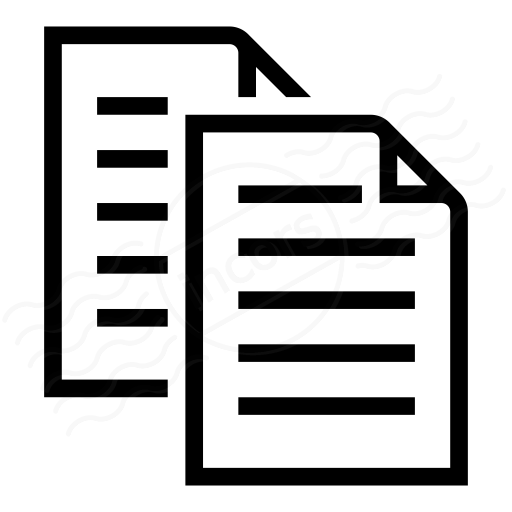To ensure that you meet the requirements to install and run Endpoint Agent, see the list of frequently asked questions below.
Q. Which operating systems are supported by Endpoint Agent?
- Windows 7 or higher (includes Windows 7, 8.x, 10) and Windows Server 2012+ or higher.
- Mac OS X 10.9 (Mavericks), and higher
Q. Which browsers support Endpoint Agent?
The following web browsers are certified for operation with the ThousandEyes Endpoint Agent:
- Chrome 41+
- Microsoft Internet Explorer 11+
NOTE: Any combination of browser and operating system not explicitly identified above is not supported. This includes Microsoft Edge, Firefox and Safari browsers on any operating system.
Q.Can Endpoint Agent run in IE 11 compatibility mode?
The table below indicates which data the Endpoint Agent can collect with Internet Explorer 11 running the following emulations:
| Emulation | Page Title | URL | Page Timing | Page Objects |
| IE 8 | X | X | ||
| IE 9 | X | X | X | |
| IE 10 | X | X | X | X |
Q. What network connections are required by the Endpoint Agent?
Endpoint Agent connects to:
- https://data.eb.thousandeyes.com
- https://c1.eb.thousandeyes.com
- https://downloads.thousandeyes.com
Q. If an organization uses a proxy for web access, what proxy settings are required?
Endpoint Agents behind a proxy device should be able to connect to:
- https://data.eb.thousandeyes.com
- https://c1.eb.thousandeyes.com
- https://downloads.thousandeyes.com
If the Endpoint Agent is behind a proxy which performs full decryption of SSL/TLS, then ensure that the signing certificate of the proxy is accessible to the browser running Endpoint Agent, or add these sites to an exclusion list so that HTTPS interception is disabled.
For Windows: Make sure that the SYSTEM account can authenticate or exempt from authentication the two domains for the proxy. The te-proxy utility is provided as a workaround, but is not the recommended approach.
Q. What are the memory requirements for Endpoint Agent?
Endpoint Agent requires less than 50 MB of RAM and less than 500 MB of disk space.
Q. How much traffic is generated by the Endpoint Agent?
Web and network traffic generated by the Endpoint Agent is very small relative to typical amounts of traffic generated by normal use.
Q. What VPN types are supported by the Endpoint Agent?
Because Endpoint Agent sits at the application (browser) level, any VPN client that is capable of transmitting browser-based traffic and ICMP should interoperate with Endpoint Agent, including browser plug-in based SSL VPN clients. Specific clients that have been tested include OpenVPN and Cisco AnyConnect.
Q. What proxies are supported by Endpoint Agent?
Endpoint Agent support any proxy configuration on the client that is defined globally for the host operating system.
Q. What is Google Web Store URL for the Endpoint Agent extension?
https://chrome.google.com/webstore/detail/thousandeyes-endpoint-age/ddnennmeinlkhkmajmmfaojcnpddnpgb
Q. Can IPv6 addresses be used for defining Monitored Networks?
Not at this time.